Automate sales order payments through x++ code
We all are aware of 'Complete' sales order functionality: which essentially completes a sales order by making differential payments, added to line.
It submits the command by sending out a nudge to payment lines (CustPaymTable [if any]), by checking out the changes/added/removed from sales inventory/work added and then either closes the transaction by either authorizing the transaction or by failing it by declining the same:
Suppose, you have a situation, where you need to automate this, by reading from some staging table, and then doing the needful to complete the payment.
The following code explains the process:
MCROrderRecapStatus recapStatus = MCREndOrder::orderRecap(_salesTable,
mcrSalesOrderTotals);
Here you are calling the above shown form, (through code, we don't need to show it). Evidently, _salesTable is the sales table buffer with differential changes.
And then getting the status of the payment, from below:
MCRCustPaymTotals custPaymTotals = MCRCustPaymTotals::construct(_salesTable.TableId,
_salesTable.RecId,
mcrSalesOrderTotals);
Now, you need to analyze the result:
if (recapStatus == MCROrderRecapStatus::Close)
{
//The payment was successful
}
else if (recapStatus == MCROrderRecapStatus::CloseAuth)
{
//The payment was authorized
}
else if (recapStatus == MCROrderRecapStatus::OpenError)
{
boolean isOutOfBalance = !custPaymTotals.validateTotalPaymAmount(false);
if (isOutOfBalance
|| custPaymTotals.getOverallPaymStatus() == MCRCustPaymStatus::Declined)
{
//The payment has either been declined or an out-of-balance situation has resulted
}
}
This essentially gives you the status of the transaction, which you can subsequently throw back to your staging table, for furtherances.
Winding up for now, wishing you all a Merry Christmas and a Happy New Year 2024.

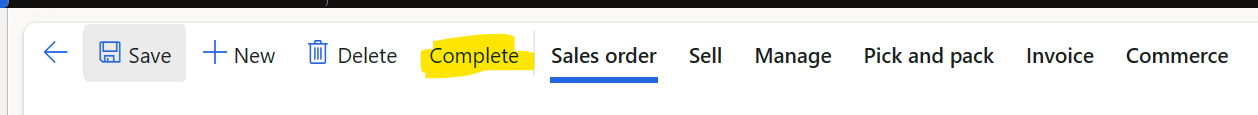




Comments
Post a Comment