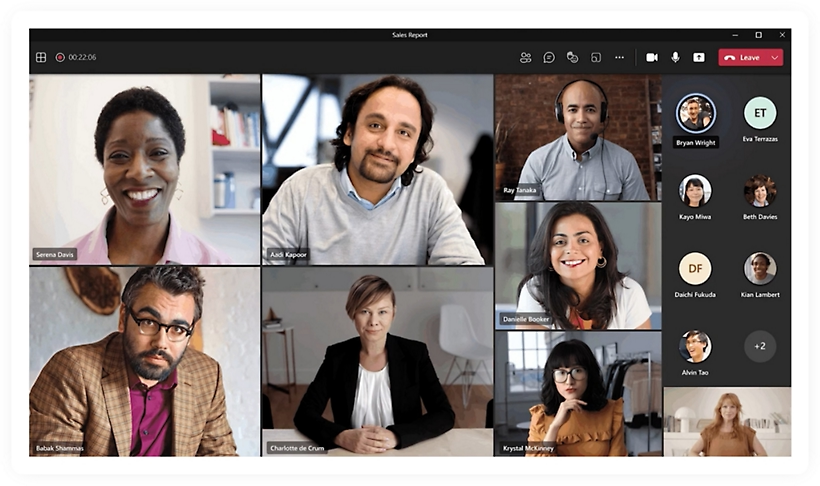Infos and warning messages won't work on your WHMS app, if you haven't done this already

Hi friends, in a D365F&O application for Warehouse Management using mobile apps, if you are planning to put an info or a warning message in the middle of a code, in response to a validation, your code might not work, if you have written a code like this: if (counter > maxNumberOfAttempts) { warning ("You have exceeded maximum number of attempts"); } The underlying code will simply ignore it. This is because the WHMS supporting classes don't understand any info, warning or error message, unless if you have made it a part of ProcessGuideMessageData and ProcessGuideNavigationParameters classes. For example, going with the above example, we want our mobile app to throw a warning message whenever the qty given in a given for an item is more than some value. Then you need to wire up the code like this: if (counter > maxQty) { ProcessGuideMessageData messageData = ProcessGuideMessageData::construct(); ProcessGuide...