Talk to D365 F&O using Custom Copilot Studio entities in interactive topics and agents
Microsoft Copilot Studio is amazing. It’s like a bottomless
lake where you could swim getting down and down and keep discovering wonderous
pearls. In one of my latest posts I was discussing about the capabilities of Copilot
studio to talk to D365F&O using simple techniques like Copilot agents based
Power automate calls and analysing the responses in ChatGPT:
https://community.dynamics.com/blogs/post/?postid=792c6f1c-0bdb-ef11-a730-7c1e527e6d02
Let us talk today a further step down, where we can leverage
Custom entities in our copilot Agents to respond to inputs to Copilot chat
inputs.
What are entities in Copilot Studio?
We can compare them as data types. When you ask a question
like this:
How is the weather of Mumbai today?
The response you would get is: Average of 25 degrees Celsius,
with chances of scattered rainfall, around noon.
The answer is more of a crisp weather condition description,
which we can say of type: weather report. We can likewise ask questions: how
old are you? And would expect answers like: 35 or 75, which is of type integral
age value of a person. This is exactly Entities are doing in Copilot Studio. They
store the answer type as a response. You can see a huge number of such Entities
already in place by visiting: Copilot Studio >> Agents >> Settings
>> Entities.
For example, we have our “Copilot for finance and operations
apps” Agent >> under which clicking on Settings:
We can find from the below panel:
To see the list of Buil-in entities:
Click on ‘Add an entity to get started’.
Defining a vendor entity:
We would be defining
a vendor entity, so that when asked: ‘What is the vendor code?’, if you reply ‘My
vendor code is INMF-000001’ – it should be able to understand that INMF-000001
is the vendor code, not the entire response is the vendor code.
Clicking on New Entity would give you the following option:
The first one is applicable for cases when you need a set of
pre-defined options (Good, bad, very good, very bad), where as the next option,
using RegEx, is more applicable for our case for identifying the vendor. Click on
it to proceed. In the following screen that comes, I am defining the entity:
Look at the pattern which I have given. It’s of type: [A-Z]{4}-[0-9]{6}
Which means: the first four characters of the input could be
any alphabet, followed by a hyphen and then the last six characters are numbers
(ex: INMF-123456, USRT-123124, etc.)
Click on Save to continue.
Defining the topic
Let us go back to our topic and create a new topic like
this:
The name of this topic, we are giving as, get
vendor balance, and it should get triggered when asked questions like:
Get vendor balance or Can you fetch vendor balance, etc.
When the system responds like:
Where I am saving the response in a variable called vendCode
which is a type of “Generic Vendor Code” entity, that we created.
In the next step, we are asking further questions like: can
you tell us the legal entity or please provide the vendor legal entity:
Which it stores in a variable called companyId, which is of
type Organization entity.
Finally we are passing on the input to an action (a flow),
that looks like this:
This is obtaining the vendor balance from the flow and storing
as a local variable called: balanceVal.
Let us take a look at what is exactly this custom Power
Automate doing.
Inside the flow
The flow is getting inputs like Vendor code and the data
area Id:
And then it’s calling an D365F&O OData entity action:
Which is a very simple OData action method that calculates
the vendor balance by accepting the vendor code and dataAreaId:
[
SysODataActionAttribute(“GetVendBalance”,
false),
SysOdataCollectionAttribute("vendAccount",
Types::String),
SysOdataCollectionAttribute("DataAreaId",
Types::String),
SysOdataCollectionAttribute("return",
Types::real)
]
public
static AmountMST GetVendBalance(str vendAccount, str DataAreaId)
{
AmountmST vendBal;
changeCompany(dataAreaId)
{
vendBal =
VendTable::find(vendAccount).balanceMST();
}
return vendBal;
}
Of course, we can also interact with X++ code with Copilot
by following Microsoft recommended code structure, by creating a Custom API
Plugin, as well:
https://learn.microsoft.com/en-us/dynamics365/fin-ops-core/dev-itpro/copilot/copilot-ai-plugins
But the one which is described above could be tailor-made
for a vivid range of options and choices, starting from passing on simple
parameters to complex data structures.
Responding the answer to the copilot
And then we are passing the value back directly to copilot
as:
Which we are obtaining back in our caller Action of Copilot
and ending the conversation:
Save and publish the Topic. This will make it be available
in D365F&O Copilot sidecar:
Additional considerations
1.
You can bring along the balance with it the
currency. Consider using a List in your return type while designing the OData
action method.
2.
You can ask vendor balance from any other legal
entity, sitting on one legal entity.
3.
Consider using your own securities/privileges to
ensure if the user is having necessary rights to inquire. The above code certainly
exposes data results to an unwanted tapestry of users interacting beyond the borders
of privilege limitations, which has to be handled with additional layers of securities.
With that let me close the tooic here. Coming soon more with
more such insights and would love to hear from your experience too. Thanks and
much love, namaste 😊



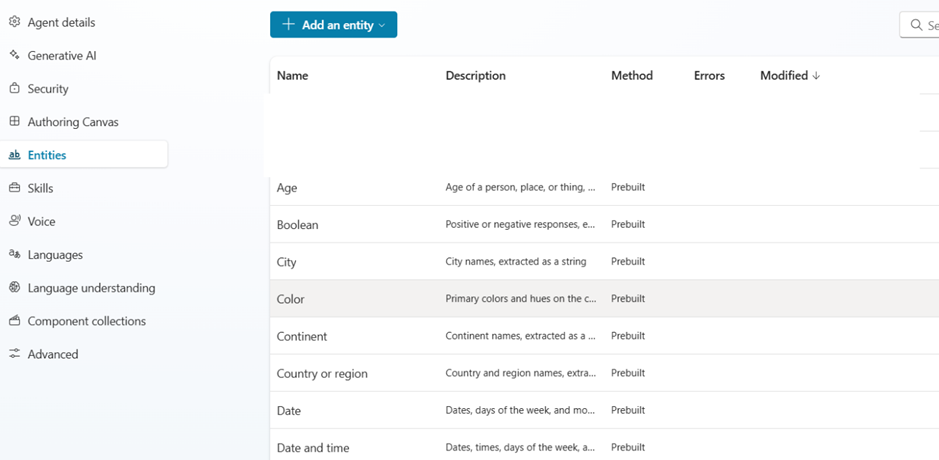






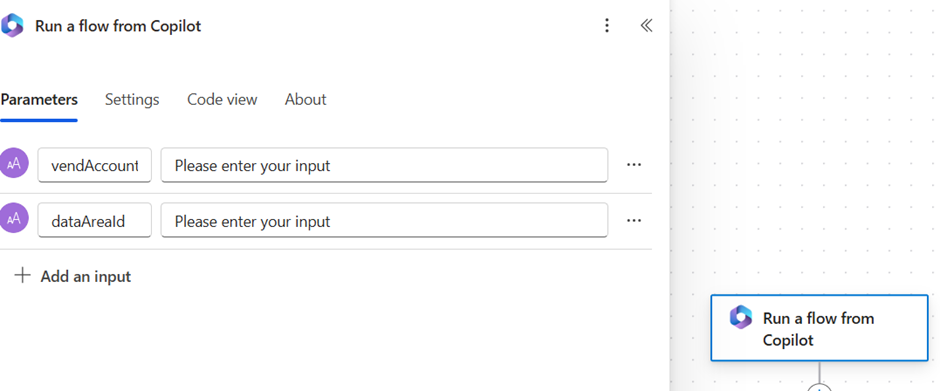
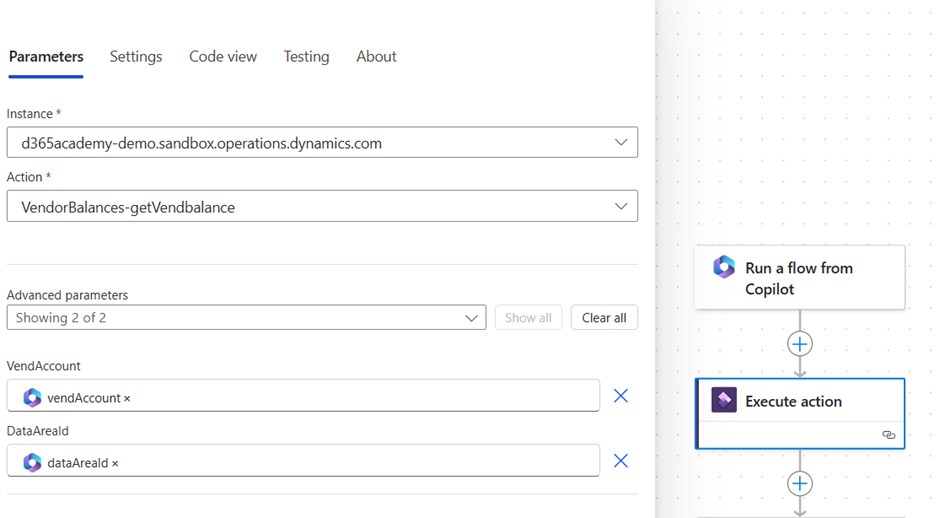





How to get phrase while defining the topic?
ReplyDelete